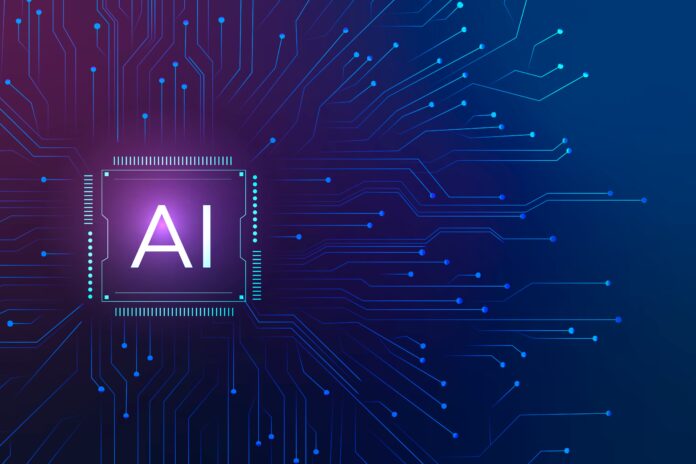Maximize Efficiency: Top AI-Powered Time Management Apps for 2024
In today’s fast-paced digital world, managing time efficiently is more crucial than ever. With countless tasks, meetings, and deadlines, staying organized can feel overwhelming. Enter Artificial Intelligence (AI)—a game-changing technology that’s transforming the way we manage our time and boost productivity. In this comprehensive guide, we’ll explore how AI-powered time management apps are revolutionizing productivity in 2024 and beyond.

Introduction
Hook: The AI Revolution in Productivity
Did you know that AI adoption in business increased by 270% over the last four years? This surge isn’t just in high-tech industries; AI is now a vital tool for individuals and businesses looking to streamline their daily operations. As AI becomes more integrated into our daily tools, one area where it truly shines is time management.
Problem Statement: The Struggle with Time Managementblogluv.in
Time is our most valuable resource, yet so many of us struggle to use it effectively. Juggling multiple projects, balancing work-life demands, and managing distractions can make efficient time management seem impossible. Traditional methods, like to-do lists and planners, often fall short of addressing the complexities of modern work.
Solution: AI as a Game-Changer
Artificial Intelligence offers a powerful solution. By automating routine tasks, predicting your needs, and optimizing your schedule, AI can help you work smarter, not harder. In this article, we’ll introduce you to the top AI-powered time management apps of 2024 that are designed to maximize your efficiency.
Purpose: What You’ll Gain from This Guide
By the end of this guide, you’ll have a clear understanding of the best AI-powered time management apps available in 2024, how they can transform your workflow, and tips for integrating them into your daily routine. Whether you’re a busy professional, a student, or simply someone looking to improve your productivity, this guide is for you.
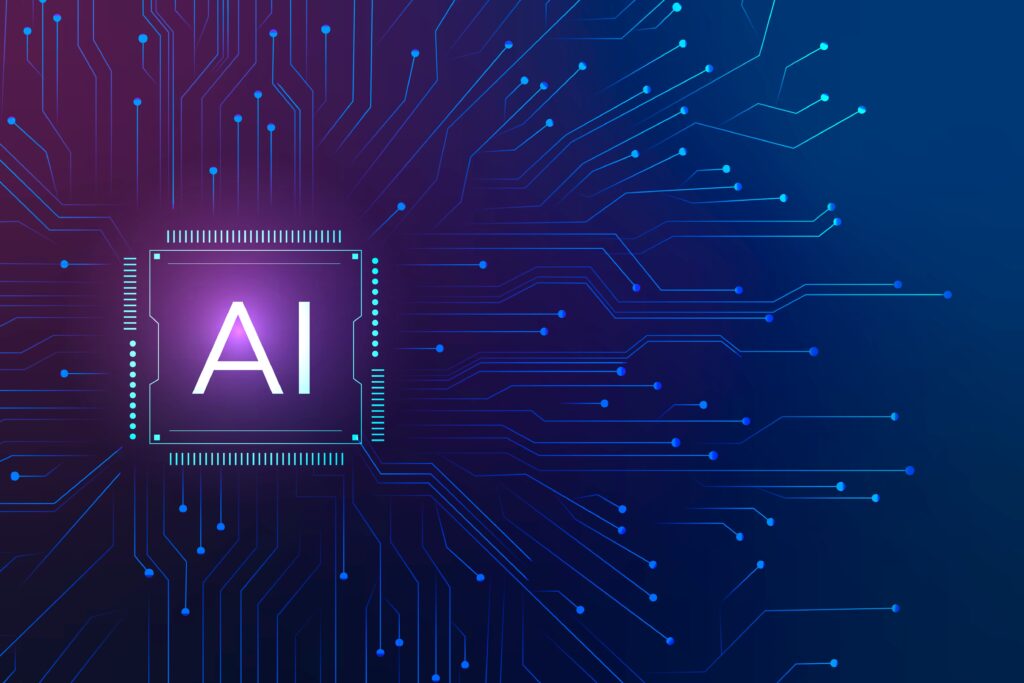
Why AI-Powered Time Management?
Explanation of AI’s Role in Productivity Tools
AI technology is not just about robots and automation; it’s about making our lives easier by taking over repetitive tasks and enhancing our decision-making process. In productivity tools, AI helps by:
- Automating Routine Tasks: AI can handle tasks like scheduling meetings, sending reminders, and even organizing your to-do lists.
- Predicting User Needs: Based on your past behavior, AI can suggest actions, prioritize tasks, and allocate time slots for activities.
- Optimizing Workflows: AI can analyze your work patterns and suggest improvements, making your workflow more efficient.
Benefits of AI in Time Management
The integration of AI into time management tools brings several benefits:
- Personalized Task Suggestions: AI learns your habits and preferences, providing tailored suggestions that fit your workflow.
- Smart Scheduling: AI can automatically find the best times for meetings and deep work, reducing scheduling conflicts and maximizing your productivity.
- Data-Driven Insights: AI tools can track your work patterns, providing insights into how you spend your time and where you can improve.

Future Trends in AI-Powered Productivity Tools
As AI technology continues to evolve, we can expect even more advanced features in productivity tools, such as:
- Natural Language Processing (NLP): Improved NLP capabilities will allow AI to better understand and respond to voice commands and written inputs.
- Predictive Analytics: AI will become even more adept at predicting your needs and optimizing your schedule based on real-time data.
- Enhanced Integrations: Future AI tools will seamlessly integrate with other software, creating a more unified and efficient workflow.
Criteria for Choosing the Best AI-Powered Time Management Apps
Before diving into the top apps, it’s important to understand the criteria we used to evaluate them. Not all AI-powered tools are created equal, and these factors can help you choose the best one for your needs:
User-Friendliness
A good AI-powered time management app should be easy to use, with an intuitive interface that doesn’t require a steep learning curve. The best tools allow you to start benefiting from AI’s capabilities with minimal setup time.
Integration with Other Tools
Your AI-powered time management app should work seamlessly with the other tools you use, such as calendars, email, project management software, and communication platforms. This ensures a smooth workflow and maximizes the benefits of AI.
AI Capabilities
Look for apps with robust AI features, such as machine learning, predictive analytics, and automation. The more sophisticated the AI, the better it will be at understanding your needs and helping you manage your time.
Customization
The best AI tools allow for customization, letting you tailor the app to your specific needs and preferences. Whether it’s setting your work hours, choosing your task priorities, or integrating with other tools, customization is key to making the most of AI.
Pricing
Finally, consider the cost. Many AI-powered tools offer free versions with basic features, as well as premium plans with more advanced capabilities. Choose an app that fits your budget while still offering the features you need.
Top AI-Powered Time Management Apps for 2024
Now that we’ve covered the criteria, let’s dive into the top AI-powered time management apps of 2024. These apps are leading the way in helping users maximize their efficiency and productivity.
App 1: Todoist with AI Integration
Overview
Todoist is a popular task management app that has integrated AI to enhance its capabilities. It’s known for its clean interface and powerful features, making it a favorite among productivity enthusiasts.
AI Features
Todoist’s AI features include:
- Smart Task Prioritization: Todoist can automatically prioritize your tasks based on deadlines, project importance, and your past behavior.
- Natural Language Processing: You can add tasks using natural language, and Todoist will automatically recognize the date and time.
- Intelligent Scheduling: Based on your task history and availability, Todoist suggests the best times to complete your tasks.
Pros and Cons
Pros:
- Intuitive interface with powerful features
- Seamless integration with other tools like Google Calendar and Slack
- Strong AI capabilities for task management
Cons:
- Advanced features require a premium subscription
- Limited customization in the free version
App 2: RescueTime
Overview
RescueTime is a time-tracking app that uses AI to help you understand how you spend your time and where you can improve. It’s a great tool for anyone looking to boost their productivity by eliminating distractions.
AI Features
RescueTime’s AI features include:
- Automatic Time Tracking: RescueTime runs in the background, tracking your time spent on apps, websites, and tasks.
- Productivity Analysis: AI analyzes your activity and provides insights into your productivity patterns.
- Focus Mode: RescueTime can automatically block distracting websites and apps when you need to focus.
Pros and Cons
Pros:
- Provides detailed insights into your time usage
- Helps identify and eliminate distractions
- Customizable focus mode
Cons:
- Can feel invasive if you’re not comfortable with detailed tracking
- Limited project management features
App 3: Clockwise
Overview
Clockwise is a calendar management app that uses AI to optimize your schedule, making sure you have enough time for deep work and meetings without overloading your day.
AI Features
Clockwise’s AI features include:
- Smart Scheduling: Clockwise automatically finds the best times for meetings and focus work, based on your availability and preferences.
- Focus Time Blocking: The app blocks out time for deep work, ensuring you have uninterrupted periods to concentrate.
- Team Coordination: Clockwise optimizes the schedules of all team members, reducing meeting conflicts and increasing productivity.
Pros and Cons
Pros:
- Helps balance meetings and focus time effectively
- Reduces scheduling conflicts within teams
- Integrates well with Google Calendar
Cons:
- Works best in team environments, less useful for individuals
- Limited features outside of calendar management
App 4: Trello with Butler AI
Overview
Trello is a well-known project management tool that has integrated Butler, an AI-powered automation assistant. Trello’s card-based system is ideal for managing projects, and Butler AI makes it even more powerful.
AI Features
Butler AI’s features include:
- Task Automation: Butler can automate repetitive tasks like moving cards, assigning tasks, and setting due dates based on triggers.
- Custom Command Creation: Users can create custom commands to automate complex workflows.
- Smart Suggestions: Butler suggests automation rules based on your usage patterns, helping you streamline your workflow.
Pros and Cons
Pros:
- Highly customizable with powerful automation features
- Integrates well with other tools like Slack and Google Drive
- Visual project management makes task tracking easy
Cons:
- Automation setup can be complex for new users
- Advanced features require a premium subscription
App 5: Serene
Overview
Serene is a productivity tool designed for deep work and focus. It uses AI to create the optimal environment for productivity, helping you eliminate distractions and stay on task.
AI Features
Serene’s AI features include:
- Focus Sessions: Serene uses AI to create focus sessions, combining time-blocking with productivity techniques like the Pomodoro method.
- Distraction Blocking: The app blocks distracting websites and apps during focus sessions, helping you maintain concentration.
- Goal Setting and Tracking: AI helps you set realistic goals and tracks your progress, adjusting your focus sessions as needed.
Pros and Cons
Pros:
- Ideal for users who need to focus deeply on tasks
- Customizable focus sessions tailored to your work style
- Simple, user-friendly interface
Cons:
- Limited project management features
- May not be suitable for users who prefer a more visual approach
How to Get the Most Out of These AI Tools
Custom
ization Tips
To fully benefit from these AI-powered tools, consider the following customization tips:
- Adjust Settings: Tailor the app’s settings to align with your work habits and preferences. For example, adjust notification settings to avoid distractions or configure AI suggestions to match your priorities.
- Set Up Integrations: Ensure the app integrates seamlessly with your other tools, such as calendars, email, and project management software. This will help create a unified workflow and prevent duplication of effort.
- Regularly Review: Periodically review and adjust settings based on your changing needs and feedback from the app. AI tools evolve, and staying updated will help you maximize their benefits.
Integration Strategies
For a smooth workflow, follow these strategies:
- Sync with Calendars: Ensure your time management app is synced with your calendar to avoid scheduling conflicts and stay organized.
- Use Automation: Leverage automation features to reduce manual tasks. For example, automate task assignments, reminders, and follow-ups to save time and reduce errors.
- Consolidate Tools: Use apps that integrate with other productivity tools you already use, such as project management platforms and communication apps. This will help create a cohesive and efficient workflow.
Continuous Learning
AI technology is rapidly evolving, so stay updated to maximize its benefits:
- Follow Updates: Regularly check for updates and new features in your time management apps. Developers often release enhancements and improvements that can further boost your productivity.
- Explore New Tools: Stay informed about emerging AI tools that could offer additional benefits. New advancements in AI can provide more effective solutions for time management and productivity.
- Seek Feedback: Engage with user communities, forums, and reviews to learn about others’ experiences and tips. Sharing knowledge with fellow users can provide valuable insights and help you make the most of AI tools.
User Experiences
Real-world examples can illustrate how AI tools have benefited others. Consider including testimonials or case studies that highlight the practical impact of these apps:
- Case Study 1: A business professional who improved efficiency by integrating Todoist with AI-powered task prioritization.
- Case Study 2: A freelancer who boosted productivity by using RescueTime to identify and eliminate distractions.
- Case Study 3: A team that enhanced coordination and reduced meeting conflicts with Clockwise’s smart scheduling.
Potential Challenges and How to Overcome Them
Learning Curve
Adopting new AI tools can involve a learning curve. To overcome this challenge:
- Start Slow: Begin with basic features and gradually explore advanced capabilities. Familiarize yourself with the core functions before diving into more complex features.
- Use Tutorials: Take advantage of tutorials, guides, and support resources provided by the app developers. These resources can help you understand how to use the tools effectively.
Data Privacy Concerns
AI tools often require access to personal data, which can raise privacy concerns. To address this:
- Review Privacy Policies: Understand how your data will be used and protected. Ensure the app’s privacy policy aligns with your comfort level regarding data sharing and security.
- Adjust Privacy Settings: Customize privacy settings to limit data sharing based on your preferences. Many apps allow you to control what data is collected and how it is used.
Over-Reliance on AI
While AI is powerful, it’s important to balance its use with human judgment:
- Combine with Human Judgment: Use AI insights as a supplement to, not a replacement for, your own judgment and decision-making. AI tools can provide valuable recommendations, but ultimately, you should make final decisions based on your expertise and context.
- Maintain Flexibility: Be prepared to adjust your approach based on real-world outcomes and feedback. AI tools are designed to assist, not dictate, and flexibility is key to effective time management.
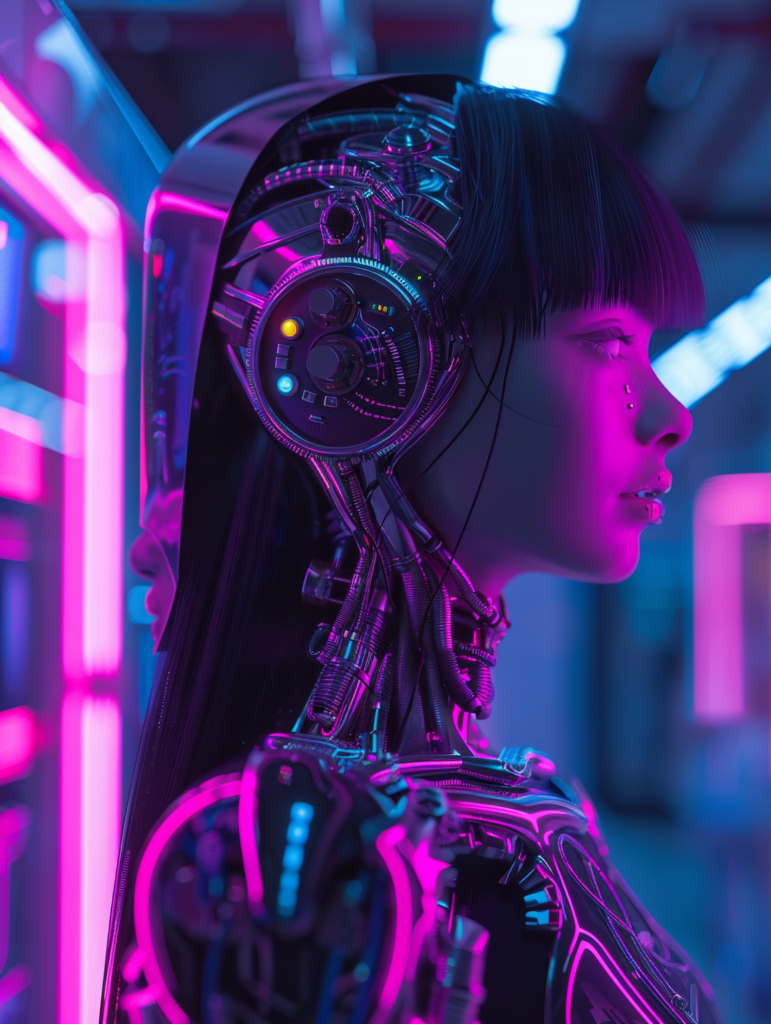
Conclusion
Recap the Benefits
AI-powered time management tools offer numerous benefits, including task automation, smart scheduling, and data-driven insights. By leveraging these tools, you can enhance your productivity, streamline your workflow, and focus on what truly matters.
Final Recommendations
Experiment with the AI-powered time management apps mentioned in this guide to find the one that best fits your needs. Each app offers unique features and benefits, so choose the one that aligns with your goals and work style. Whether you’re managing a team or working independently, these tools can help you maximize your efficiency and achieve your objectives.
Call to Action
We’d love to hear from you! Share your experiences with AI-powered time management tools in the comments section below, or let us know if there are any other tools you recommend. Don’t forget to subscribe to our blogluv.in for more tips and updates on productivity and technology.
Additional Resources
Links to App Websites
- Todoist: Visit Todoist
- RescueTime: Visit RescueTime
- Clockwise: Visit Clockwise
- Trello with Butler AI: Visit Trello
- Serene: Visit Serene
Further Reading
- “The Future of AI in Productivity Tools” – Explore how AI is shaping the future of productivity.
- “Top Time Management Techniques for the Modern Professional” – Learn about effective time management strategies beyond AI tools.

Q: What are the benefits of using AI-powered time management apps over traditional tools?
A: AI-powered time management apps offer several advantages over traditional tools. These apps can automate routine tasks, prioritize your schedule based on past behavior, and provide data-driven insights into how you spend your time. They also adapt to your work habits, offering personalized suggestions and optimizing your workflow, which can be more efficient and effective than traditional to-do lists or planners.
Q: How do AI-powered apps like Todoist prioritize tasks for me?
A: Todoist uses machine learning algorithms to analyze your task history, deadlines, and project importance. It then automatically prioritizes tasks by considering factors such as urgency, deadlines, and your previous patterns of task completion. This helps you focus on the most important tasks without manually organizing them every day.
Q: Is my data safe when using AI-powered productivity tools?
A: Most AI-powered productivity tools have strict privacy policies and security measures in place to protect your data. However, it’s always wise to review the privacy policy of any app you use, understand how your data is collected and used, and adjust privacy settings according to your comfort level. Look for tools that offer data encryption and give you control over data sharing.
Q: Can AI-powered time management apps be customized to fit my specific needs?
A: Yes, many AI-powered time management apps offer customization options. For example, you can set your work hours, choose task priorities, and integrate the app with other tools you use regularly. Apps like Trello with Butler AI allow you to create custom automation rules, while others like Serene let you tailor focus sessions to match your work style.
Q: Are there free versions of these AI-powered time management apps available?
A: Yes, most AI-powered time management apps offer free versions with basic features. For instance, Todoist has a free version with limited project tasks and features, while RescueTime offers a free version that includes basic time tracking. However, for advanced features like AI-powered automation and detailed insights, you may need to subscribe to a premium plan.
Q: How can I integrate these AI-powered time management apps with other tools I use?
A: Many AI-powered time management apps integrate seamlessly with other tools like Google Calendar, Slack, and project management software. To set up these integrations, you typically need to connect your accounts through the app’s settings. This helps create a unified workflow, where tasks and events are synced across all your platforms, reducing manual entry and ensuring consistency.